Warning
You are reading an old version of this documentation. If you want up-to-date information, please have a look at 2025.11 .EC - Execute centering
Command
EC:(Cx;Cy)
Parameters
Cx - Center of mass X, value between -1 and 1, see center of mass definition
Cy - Center of mass Y, value between -1 and 1, see center of mass definition
Returns
EC:(Cx;Cy;duration), where
<Cx>is the center of mass X<Cy>is the center of mass Y<duration>is the calculated duration of the centering
Description
This smart action determines the optimal vibration direction and duration based on data from a vision system in order to bring the center of mass of the parts as close as possible to the middle of the platform.
This command triggers a centering vibration that depends on the center of mass coordinates given as parameters in the command. Depending on these coordinates, the Asycube will select the most appropriate vibration type and duration as explained in Platform division for smart centering and Duration of vibration for smart centering.
The duration sent back indicates the duration of the centering (communication time is not included). Centering action can be configured with Asycube Studio Smart Centering .
Important
The effectiveness of the Smart Centering vibration depends on well-adjusted parameters. It is important to tune the vibration duration as explained in the Recipe Wizard.
Usage Example
In the first example below, the vision system has detected parts with a center of mass at (0.6;0.7). The Asycube automatically select vibration type E. The centering action will last 0.56 seconds.
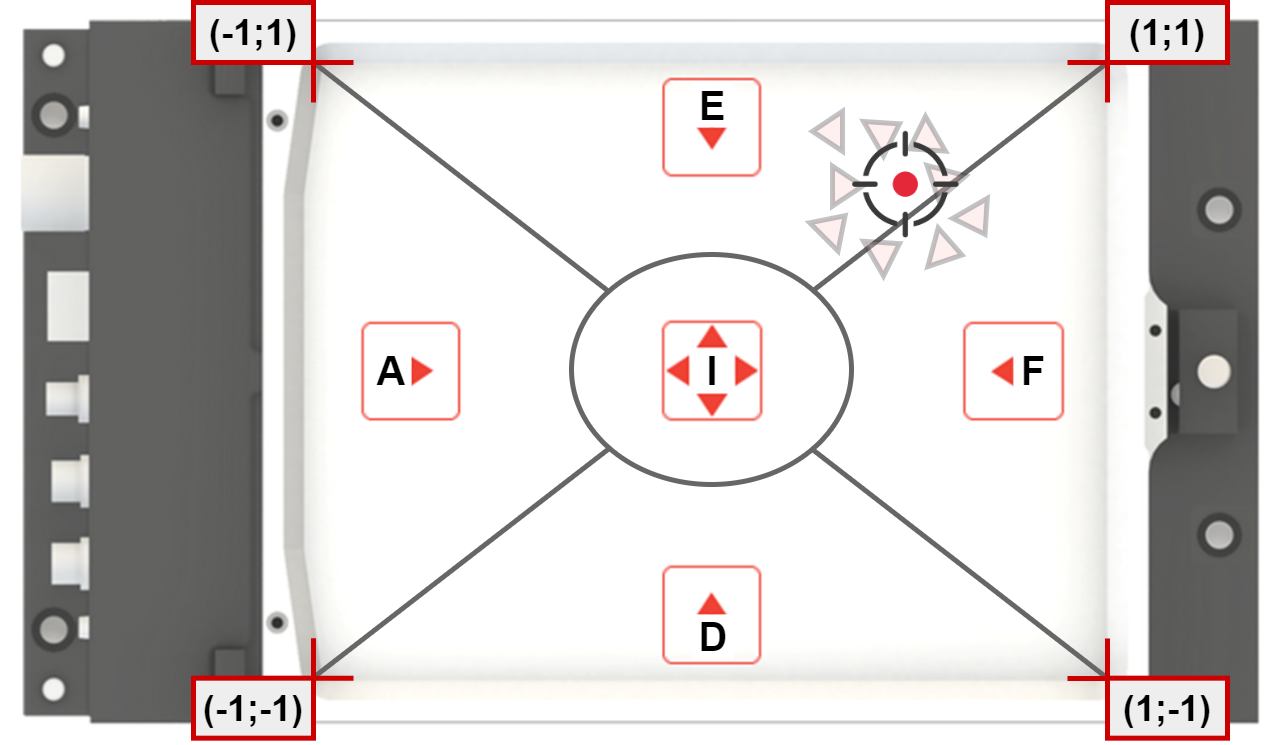
Command : EC:(0.6;0.7)
Response : EC:(0.6;0.7;00560)
In the second example below, the vision system has detected parts with a center of mass at (-0.2;0.0). The Asycube automatically select vibration type I (flip). The centering action will last 0.400 seconds.
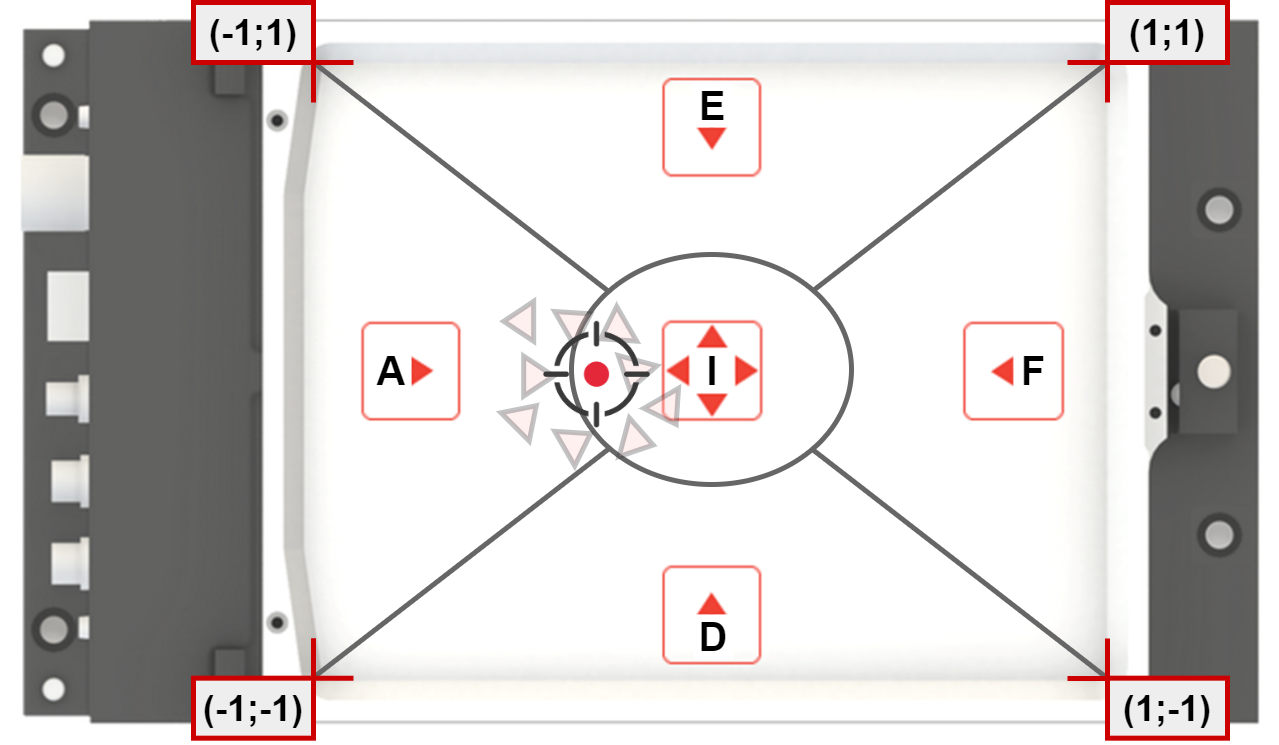
Command : EC:(0.6;0.7)
Response : EC:(0.6;0.7;00400)