Warning
You are reading an old version of this documentation. If you want up-to-date information, please have a look at 2025.11 .Terminal
On the page (Fig. 111), you can send commands to the Asycube and see what it replies.
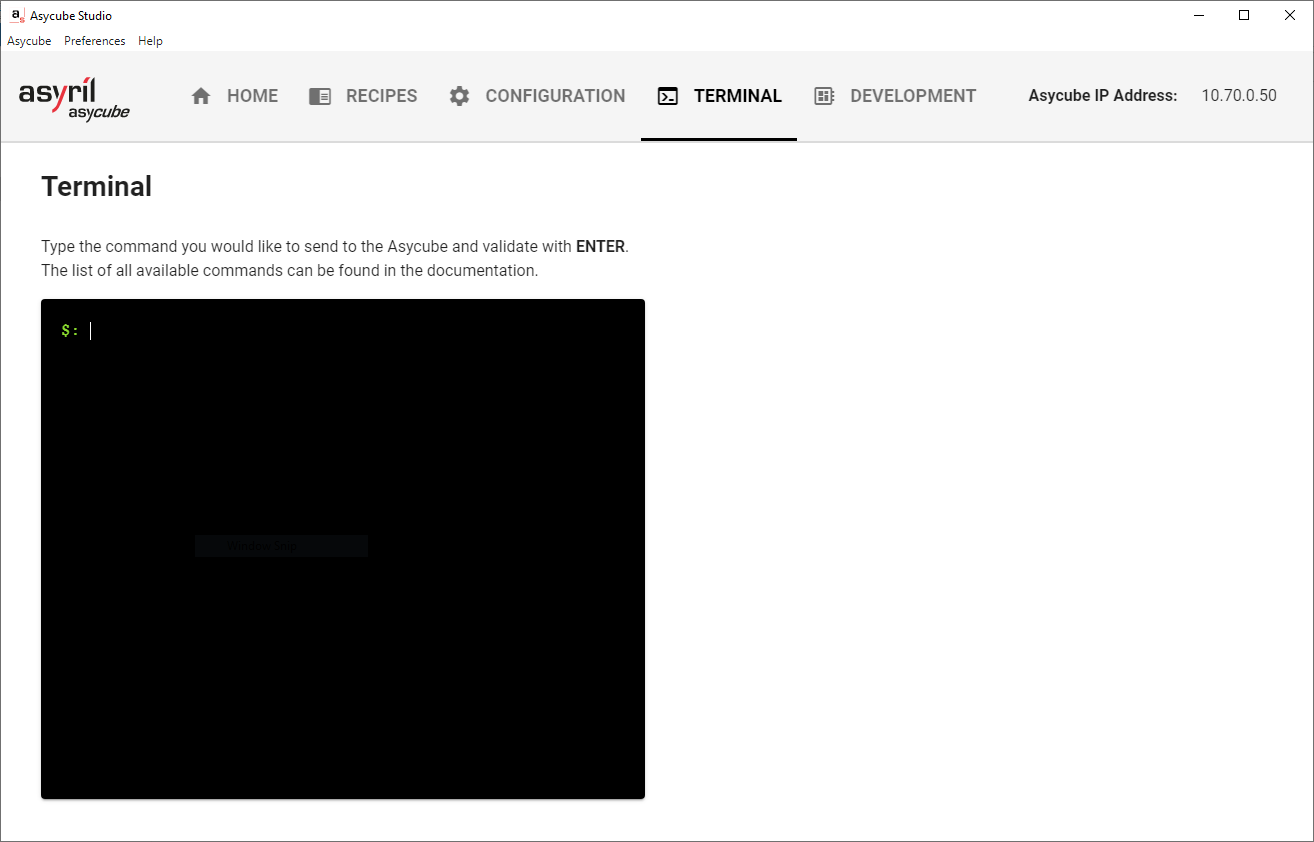
Fig. 111 Terminal page
The terminal is useful to test the different commands and see the replies given by the Asycube prior to developing the communication with the Asycube. It can also be used to change some specific options that could not be changed through Asycube Studio.
Tip
You don’t have to send the CRLF sign to the Asycube, the terminal will do it for you. You can also omit
the brackets, Asycube Studio will add them before sending the message.
However, both elements are required for real communication with an Asycube.
Note
The list of available commands can be found in the TCP/IP section.