Warning
You are reading an old version of this documentation. If you want up-to-date information, please have a look at 2025.11 .Create your first recipe
What is a recipe?
A recipe contains the platform and hopper vibration parameters and the vibration sequence for a specific part. The Asycube can store 26 different recipes and these recipes are already filled with some predefined parameters.
Create a recipe step by step
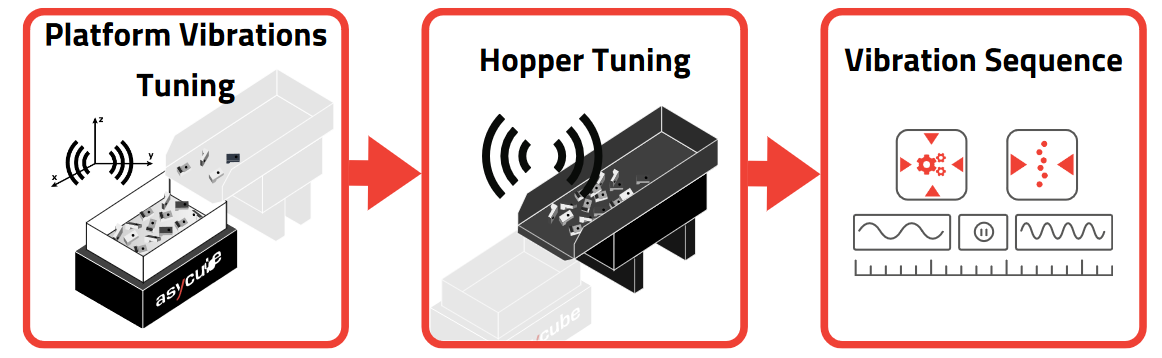
The recipe wizard is designed to help you tune all the parameters for your specific part. It is divided in 3 steps.
1. Platform Vibration: Tune all the individual vibration so that they provide a fast and regular displacement in each direction. Regular displacement means that the parts must move in the expected direction for each vibration direction.
2. Hopper Vibration: Tune the hopper settings to get a fast and consistent amount of parts falling onto the Asycube. It is important that the same number of parts fall onto the Asycube with the same vibration duration.
3. Vibration Sequence: Configure an optimized vibration sequence to bring enough parts well spread out in the Asycube as fast as possible after they are no more available parts to pick.
Access recipe wizard
Once connected to the Asycube, go to . Choose a recipe in the list and click on ![]() to open it.
to open it.
Create your first recipe
Follow the wizard step by step. Once it is done, you will come back to the list of recipes from . Keep in mind the number of the recipe. You will need it for the last step of the quickstart.
Note
Further information on recipes can be found in the chapter Recipes.