Warning
You are reading an old version of this documentation. If you want up-to-date information, please have a look at 2025.11 .Welcome to Asycube user guide!
We are very pleased you have chosen to use the Asycube. We hope you enjoy your experience with it as much as we enjoyed creating it! We are always delighted to receive your feedback, do not hesitate to contact us!
The Asyril Team
Note
This user guide concerns the whole Asycube family (50, 80, 240, 380 and 530) as well as their accessories (hoppers, plates, backlights, cables).
First glimpse at the product
Asycube sets new standards in part feeding. Its 3D vibratory platform allows fast and flexible presentation of parts (from 1 mm to 150 mm) to a robot equipped with a vision system.
The core of Asycube is a platform that can vibrate in three orthogonal directions. By selecting appropriate vibration signals, a high flexibility in displacing parts on the platform is reached (forward, backward, sideways) and flipping is made possible.
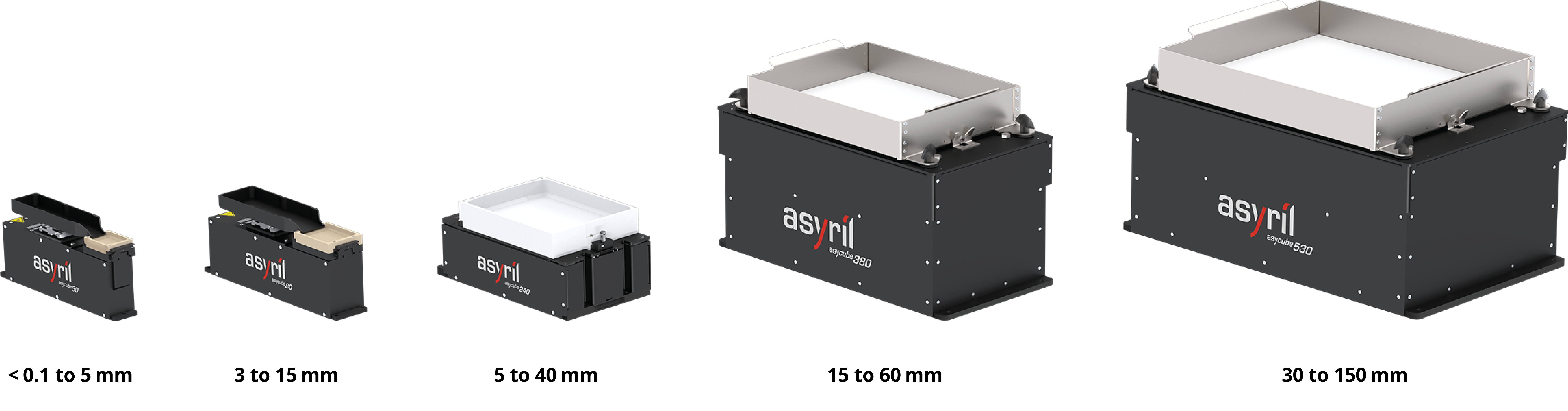
Fig. 1 Asycube’s product familiy
Some benefits of the Asycube
Compatible for 99% of types of parts and geometries
Shorter cycle times
Pre-orientation and gentle separation of components thanks to patented 3-axis vibration technology
Easy settings and integration
Compatible with all types of robots and PLC
Compact feeder with integrated controller
Reduced production changeover time
Swiss quality product with no maintenance required
In this user guide you should find answers to most of your questions on the Asycube but if you cannot find specific information, do not hesitate to reach out to our support team.
Before you start, make sure you carefully read and understand the safety instructions.
What is in the user guide?
Before you start: this section presents the general information and safety information related to the Asycube.
Quick Start: this section presents all the necessary steps to get your Asycube ready.
Hardware: this section gives mechanical and electrical specifications.
Asycube Studio: this section presents all actions that can be performed from the software such as vibration parameters tuning and sequence edition.
Integration: this section covers TCP/IP communication between your robot/PLC and the Asycube.
Accessories this section deals with the different accessories available with the Asycube.
Support: this section contains FAQs, a troubleshooting guide, and lists our support team’s contact information.
Appendices