Warning
You are reading an old version of this documentation. If you want up-to-date information, please have a look at 2025.11 .Production scenario
Production cycle with sequences
Follow this diagram to work with Asycube and sequences in direct communication.
This production scenario represents the most standard way to integrate an Asycube and uses only two commands : UR - Set recipe and ES - Execute sequence.
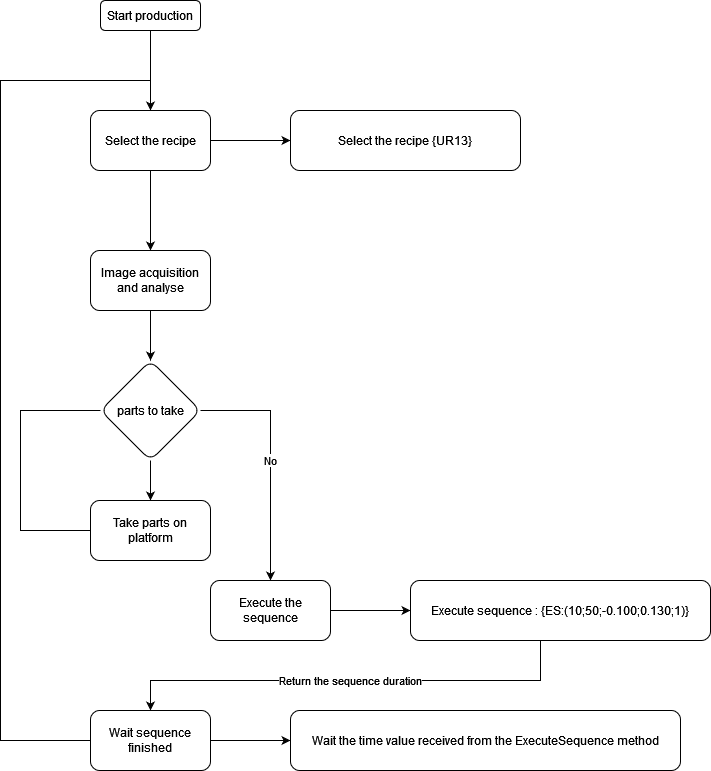
Fig. 112 Description of sequences
For details of the different parameters, see the complete description of the Commands.
Purge cycle
Follow this diagram to work with Asycube purge system. Use the purge commands to control the purge of the Asycube. The duration of vibration to purge the parts may vary depending on the type and quantity of parts.
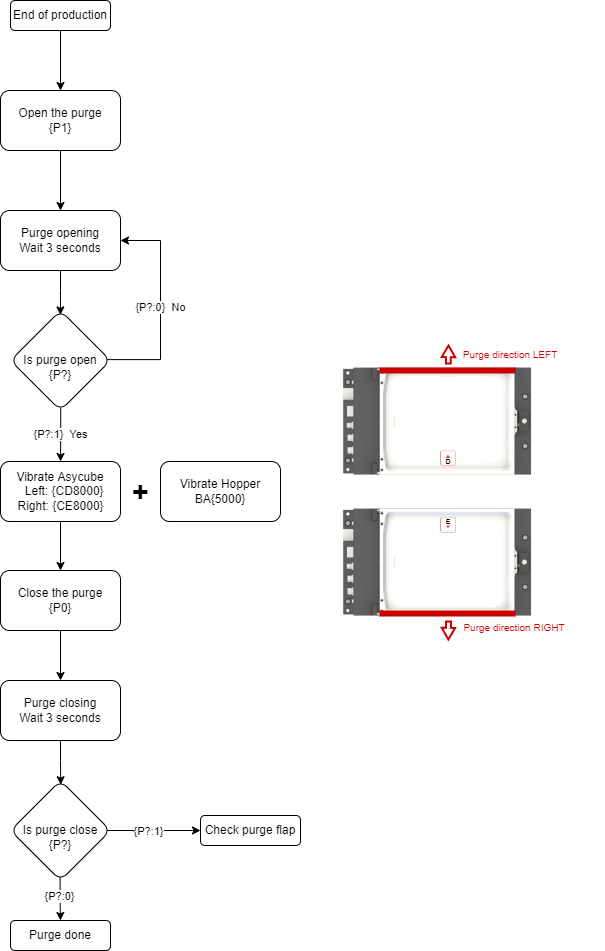
Fig. 113 Purge scenario
For details of the different parameters, see the complete description of the Commands.