Warning
You are reading an old version of this documentation. If you want up-to-date information, please have a look at 2025.11 .EF - Execute feeding
Command
EF:(vibration;N_parts;N_parts_limit)
Parameters
vibration - Vibration type (only type A vibration should be used)
N_parts - Number of parts on the platform
N_parts_limit - Number limit of parts on the platform
when set to 0, the optimal number of parts set in Asycube Studio is used, see Adjust Smart feeding settings
Returns
EF:(vibration;N_parts;N_parts_limit;duration), where
<vibration>is the vibration type<N_parts>is the number of parts on the platform<N_parts_limit>is the number limit of parts on the platform<duration>is the feeding duration
Description
This smart action is used for feeding new parts on the Asycube’s picking zone based on data from a vision system.
This command triggers a feeding vibration that automatically adjust the duration of the vibration based on the number
of parts detected on the platform <N_parts> and the optimal number of parts on the platform <N_parts_limit>
given in the command. Refer to Number of parts for smart feeding.
The optimal number of parts and the maximal vibration duration are configured in a recipe. Use Asycube Studio Recipe Wizard to Adjust Smart feeding settings.
The resulting duration of the feeding is given in the response. During an on-going feeding, use the command ?44 - Get hopper remaining duration to get its remaining duration.
Usage Example
Let’s assume that the maximum vibration duration has been set to 1000 ms and the optimal number of parts on the platform for the application is 110 (refer to Adjust Smart feeding settings). When the vision system reported 0 parts on the picking zone, the following command must be sent:
Command : EF:(A;0;110)
Response : EF:(A;0;110;01000)
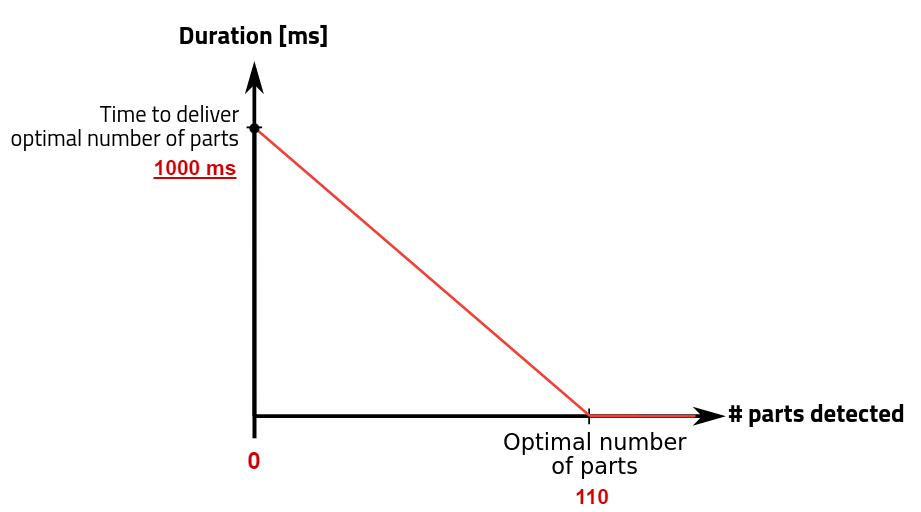
Since no part where detected on the picking area, the resulting vibration duration corresponds to the maximum vibration duration of 1000 ms.
Let’s assume the vision system detects now 55 parts on the picking zone, the following command must be sent:
Command : EF:(A;55;110)
Response : EF:(A;55;110;00500)
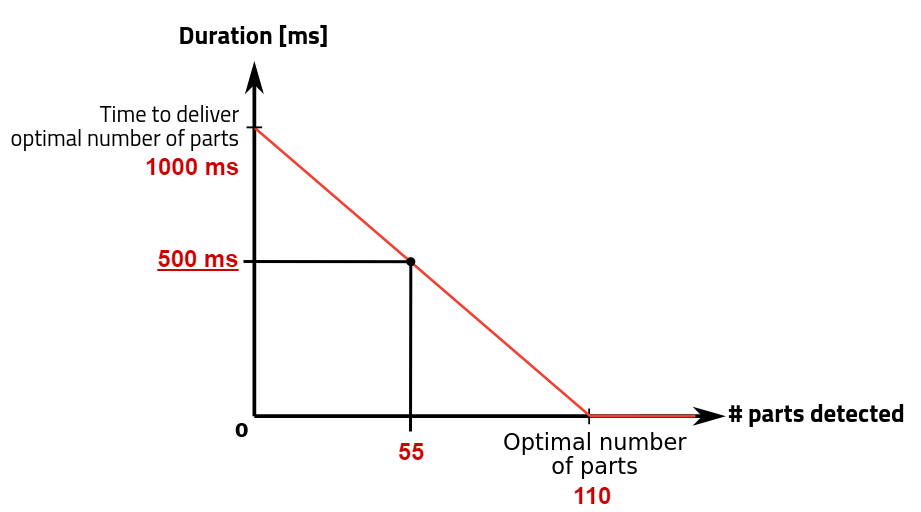
The resulting vibration duration is half the maximum vibration duration as the picking area is already half full, that is 500 ms.