警告
これは、古いバージョンのドキュメントです。 最新の情報をご覧になりたい場合は、次をご覧ください 2025.11 .Production scenario
Production cycle with sequences
Follow this diagram to work with Asycube and sequences in direct communication.
この自動運転シナリオは、アジキューブを統合する最も標準的な方法であり、 UR - Set recipe と ES - Execute sequence の 2 つのコマンドのみを使用します。
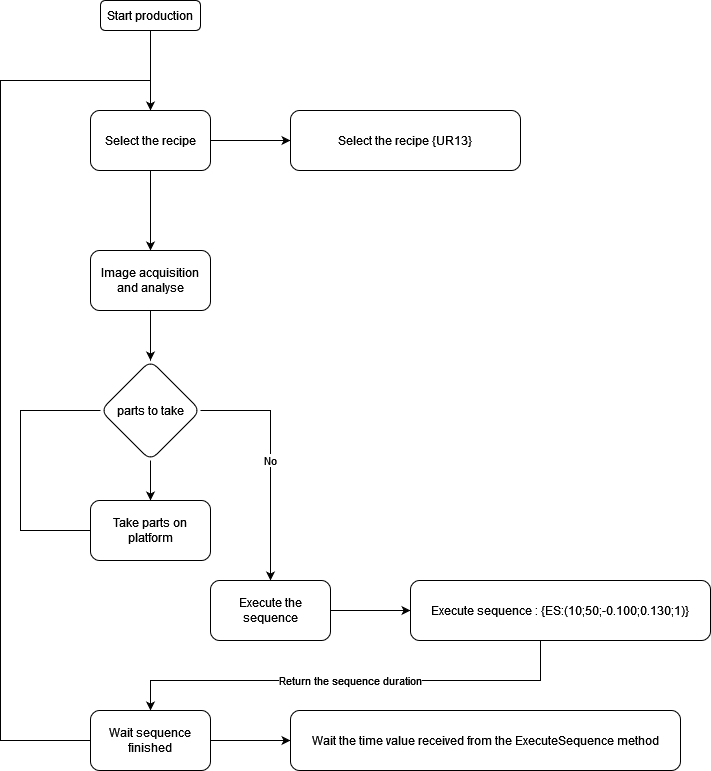
図 114 シーケンスの説明
各パラメータの詳細については、 Commands の完全な説明を参照してください。
Purge cycle
Follow this diagram to work with Asycube purge system. Use the purge commands to control the purge of the Asycube. The duration of vibration to purge the parts may vary depending on the type and quantity of parts.
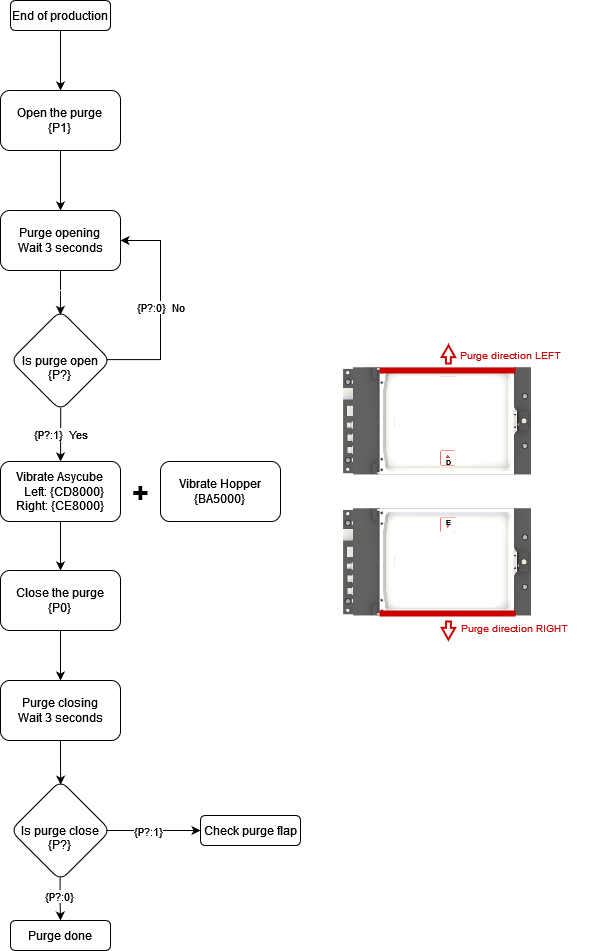
図 115 Purge scenario
各パラメータの詳細については、 Commands の完全な説明を参照してください。