Warning
You are reading an old version of this documentation. If you want up-to-date information, please have a look at 2025.11 .Recover IP address using default IP address
The following procedure explains how to reboot the Asycube on the default IP address, subnet mask and tcp port number to be able to modify IP address, subnet mask and tcp port number when they are unknown and cannot be found. Following this procedure, you are able to connect on the Asycube with default parameters and then modify unknown parameters.
Step 1:
Remove the hopper Unscrew the 4 screws (A) and remove the cover (B)
Use an torx key size 10 
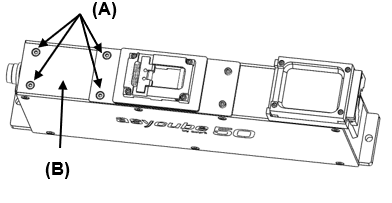
Step 2:
Place selector 1 in “on” position (C)
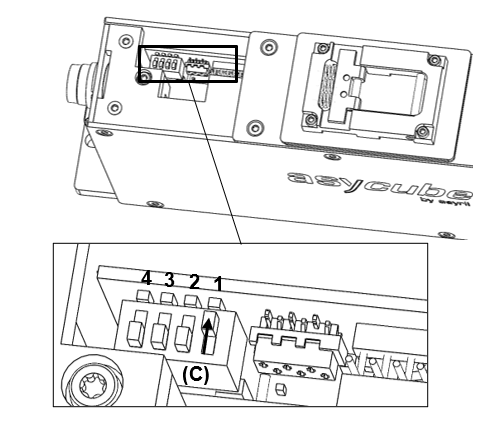
Step 3:
Disconnect and reconnect the power cable (or switch off and switch on the power on the Asycube).
The Asycube will take the default parameters by the new startup :
IP: 192.168.127.254
SubnetMask: 255.255.255.0
TCP Port: 4001
Step 4:
Parameters in memory can now be modified (by direct access with commands to the Asycube, by functions in dll or by Asycube configuration page in HMI (see relative documentations for more details)).
Step 5:
When parameters are defined as desired, replace selector 1 in position (D).
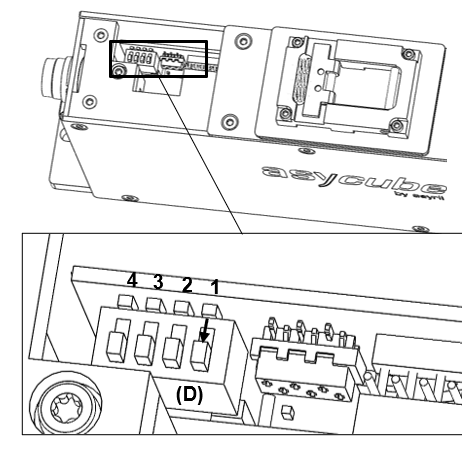
Step 6:
Disconnect and reconnect the power cable (or switch off and switch on the power on the Asycube).
The Asycube will take the parameters defined by the new startup.
Step 7:
Replace the cover (B) and screw the 4 screws (A)
Use an torx key size 10 (0.9Nm) 
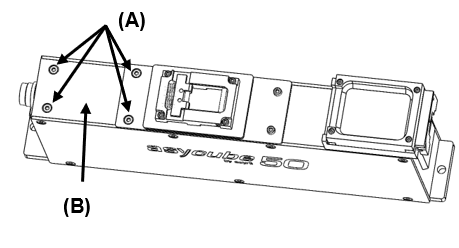
Step 1:
Unscrew the 3 screws (A) and remove the cover
Use an torx key size 10 
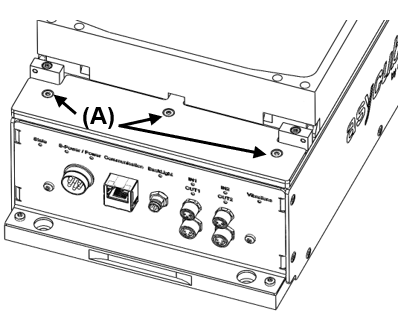
Step 2:
Place selector 1 in “on” position (B)
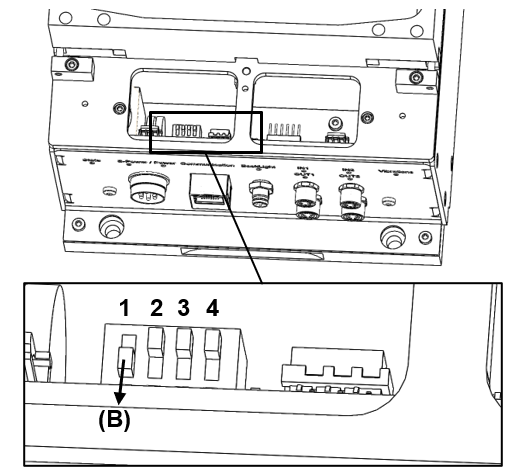
Step 3:
Disconnect and reconnect the power cable (or switch off and switch on the power on the Asycube).
The Asycube will take default parameters at startup :
IP: 192.168.127.254
SubnetMask: 255.255.255.0
TCP Port: 4001
Step 4:
Parameters in memory can now be modified (by direct access with commands to the Asycube, by functions in dll or by Asycube configuration page in HMI) (see relative documentations for more details).
Step 5:
When parameters are defined as desired, replace selector 1 in position (C).
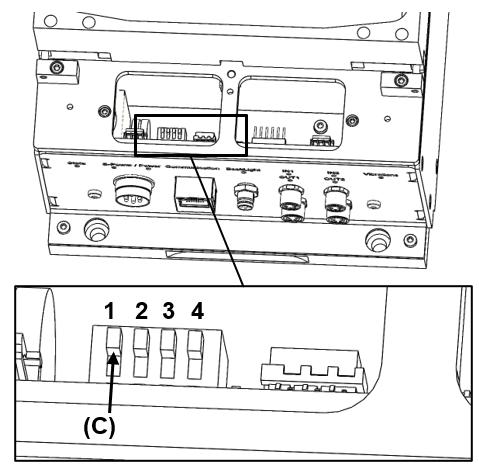
Step 6:
Disconnect and reconnect the power cable (or switch off and switch on the power on the Asycube).
The Asycube will take the parameters defined by the new startup.
Step 7:
Replace the cover and screw the 3 screws (A)
Use an torx key size 10 (0.9Nm) 
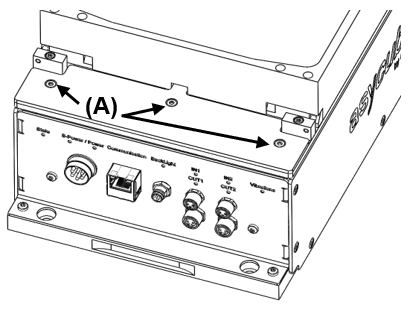
Step 1:
Disconnect the power cable (A) (or switch off the power supply to the Asycube)
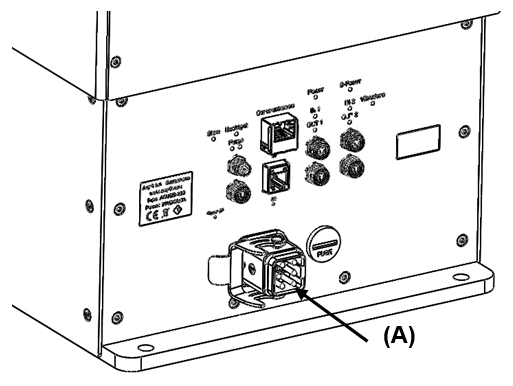
Step 2:
Insert a pin in the “Reset IP” hole (B) and reconnect the power cable or switch on the Asycube.
The Asycube will load the following default parameters at start-up:
IP: 192.168.127.254
SubnetMask: 255.255.255.0
TCP port: 4001
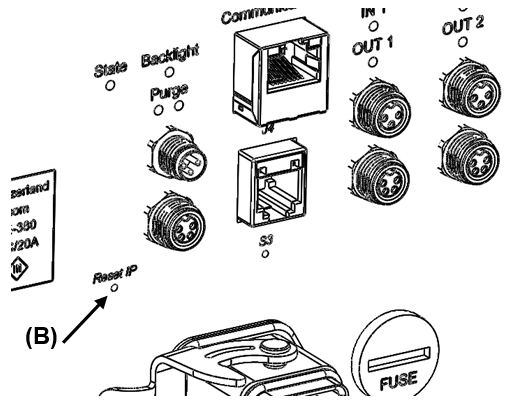
Step 3:
Parameters in the memory can now be modified (direct access via Asycube commands, with functions in the dll file or with Asycube configuration page in HMI [see relative documentation for more detail]).