警告
これは、古いバージョンのドキュメントです。 最新の情報をご覧になりたい場合は、次をご覧ください。 2025.11 .電源接続
重要
Before supplying power to the Asycube, check that your distribution voltage is the same as the nominal voltage (24 VDC).
公称電圧は、PELV 回路(保護特別低電圧回路)を使用してください。
Incorrect wiring of 0V and 24V can cause irreparable damages and void the warranty.
Strictly follow the power supply recommendations described in this section for your Asycube type.
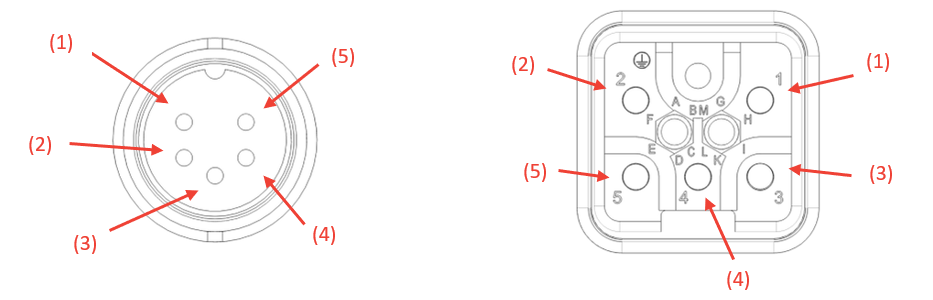
図 21 電源コネクタは、Asycube 50/80/240(左)で、Asycube 380/530(右)にあります
ピン |
信号の説明 |
ケーブル(オプション) |
|---|---|---|
(1) |
24VDC PELV S-電源 |
1 |
(2) |
0V GND S-電源 |
2 |
(3) |
24VDC 電源 |
3 |
(4) |
0V GND 電源 |
4 |
(5) |
アース |
PE |
50/80/240 |
380/530 |
|
|---|---|---|
コネクタタイプ(アジキューブ側) |
M16、5極、雄ねじ |
ハーティング 09 12 005 3004 |
Characteristics |
Asycube 50/80 |
Asycube 240 |
Asycube 380 |
Asycube 530 |
|---|---|---|---|---|
電圧 |
24 VDC +5% |
24 VDC +5% |
24 VDC +5% |
24 VDC +5% |
Current consumption on Power |
5 A |
5 A |
4 A [1] |
6 A [1] |
Current consumption on S-Power |
1 A |
3 A |
16 A [1] |
14 A [1] |
消費電流の合計 |
6 A |
8 A |
20 A |
20 A |
注釈
Both Power and S-Power can be connected to a single power supply or to two different power supplies. Select your power supplies with a nominal current rating as recommended in 表 5 with a current reserve of 150% for 3 seconds. The 0 V-GND and Earth signals of the two supplies are connected inside the Asycube.
注釈
S-Power is the safety power for the backlight. Cutting S-Power ensures that the backlight stays OFF.
The following connection schematic shows the way to connect the Asycube depending if your application requires using an external relay to ensure that the backlight is safely switched off or not. In any case, both Power and S-Power have to be supplied for using the backlight.
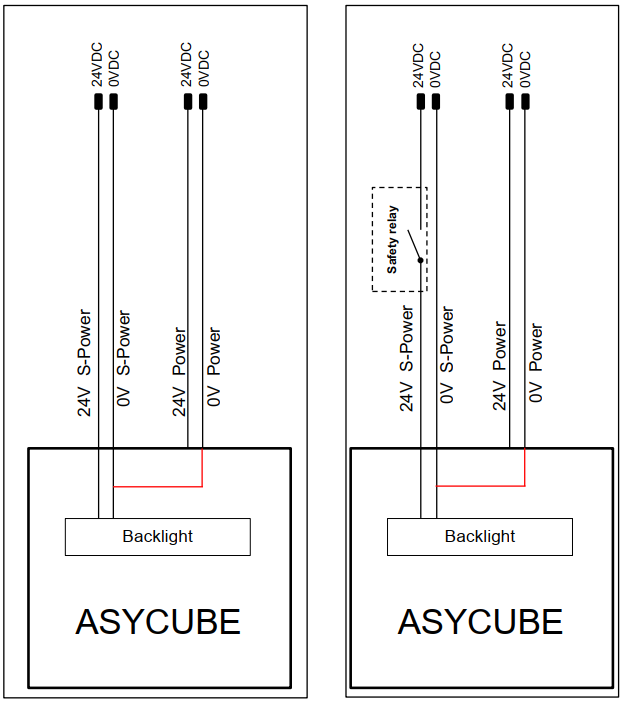
図 22 安全リレーなしと安全リレーありの電源接続
注釈
Both Power and S-Power can be connected to a single power supply or to two different power supplies. Select your power supplies with a nominal current rating as recommended in 表 5 with a current reserve of 150% for 3 seconds. The 0 V-GND and Earth signals of the two supplies are connected inside the Asycube.
注釈
S-Power is the safety power for the backlight. Cutting S-Power ensures that the backlight stays OFF.
The following connection schematic shows the way to connect the Asycube depending if your application requires using an external relay to ensure that the backlight is safely switched off or not. In any case, both Power and S-Power have to be supplied for using the backlight.
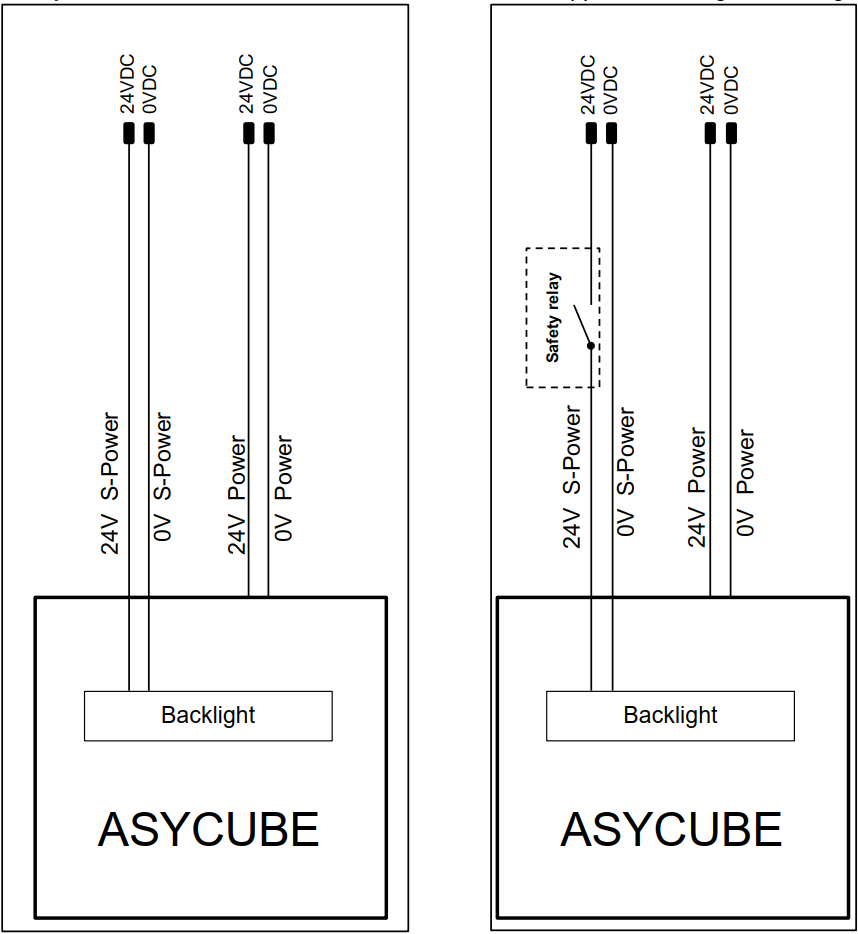
図 23 安全リレーなしと安全リレーありの電源接続
重要
Both Power and S-Power must be connected to two different power supplies. Select your power supplies with a nominal current rating as recommended in 表 5 with a current reserve of 150% for 3 seconds. For the S-Power, the following three power supplies have been approved by Asyril:
パルス QS20.241
シーメンス 6EP1336-3BA10
オムロン S8VK-S48024 24VDC/20A(480W)
The 0 V-GND and Earth signals of the two supplies are connected inside the Asycube.
注釈
S-Power is the safety power for the backlight and actuators. Cutting this S-Power ensures that the backlight and actuators stay OFF.
Switching off this safety power deactivates the digital hopper outputs and the digital purge output. In any case, both Power and S-Power have to be supplied for using the backlight.
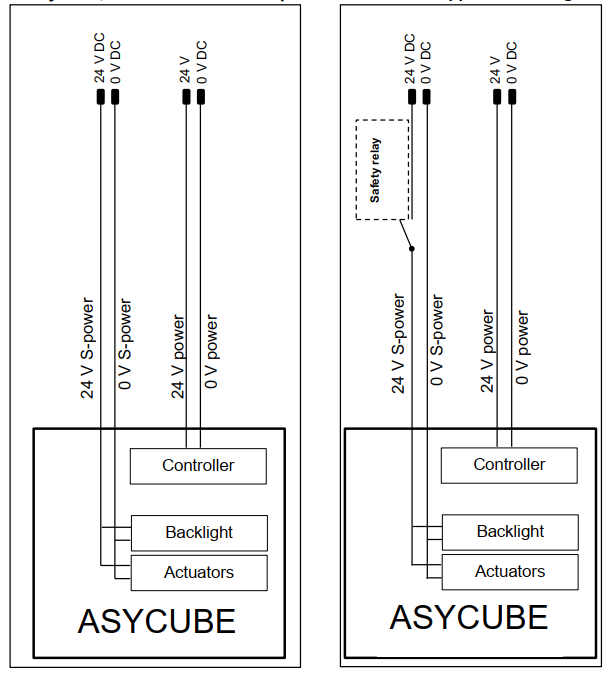
図 24 安全リレーなしと安全リレーありの電源接続