Warnung
Sie lesen eine alte Version dieser Dokumentation. Wenn Sie aktuelle Informationen wünschen, schauen Sie bitte unter 2025.11 .ES - Execute sequence
Command
ES:(N_parts;N_parts_limit;Cx;Cy)
Parameters
N_parts - Number of parts on the platform, see number of parts definition
N_parts_limit - Optimal number of parts on the platform, see number of parts definition
when set to 0, the optimal number of parts set in Asycube Studio is used, see Anpassen der Einstellungen der intelligenten Beschickung
Cx - Center of mass X, value between -1 and 1, see center of mass definition
Cy - Center of mass Y, value between -1 and 1, see center of mass definition
Returns
ES:(N_parts;N_parts_limit;Cx;Cy;SeqID;duration), where
<N_parts>is the number of parts on the platform<N_parts_limit>is the optimal number of parts on the platform<Cx>is the center of mass X<Cy>is the center of mass Y<SeqID>is the sequence ID (recipe number)<duration>is the sequence duration
Description
This command executes the Vibration Sequence of a recipe configured in Asycube Studio. When the vibration sequence includes a smart action, several parameters are mandatory:
a Smart Centering action requires the center of mass
CxandCyto be filled in.a Smart Feeding action requires the number of part
N_partsand optimal number of partsN_parts_limitto be filled in.
The total duration of the sequence is given in the response. During an on-going sequence, use the command ?46 to get its remaining duration.
Wichtig
Before using the ES command, a recipe must first be selected with the command UR.
Bemerkung
The parameters
CxandCyare optional if the sequence does not contain a Smart Centering action.The parameters
N_partsandN_parts_limitare optional if the sequence does not contain a Smart Feeding action.
Usage Example
Sequence including smart feeding and smart centering actions
Let’s assume that the vision system have detected 9 parts on the platform with a center of mass at coordinates (0.6,0.7) as shown in the figure below.
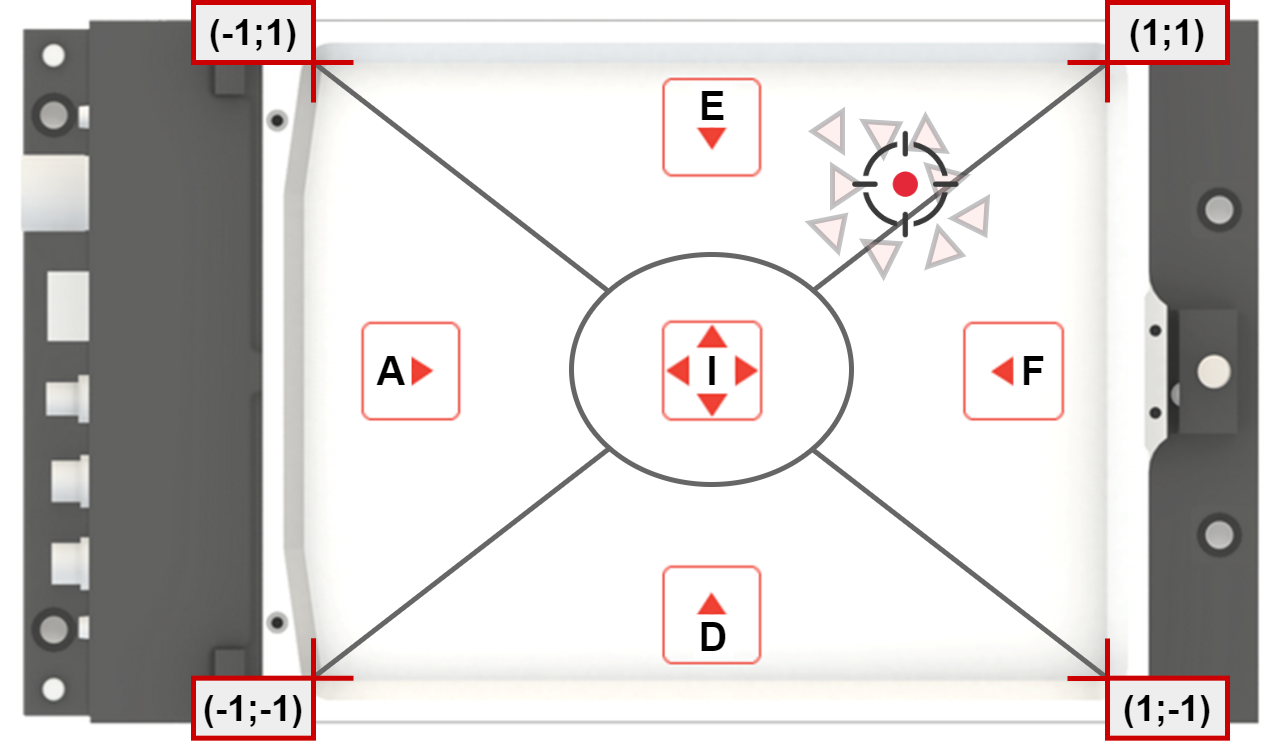
We want to execute the vibration sequence of recipe 1 that includes a Smart Feeding and a Smart Centering actions as shown in the Vibration Sequence editor of Asycube Studio.
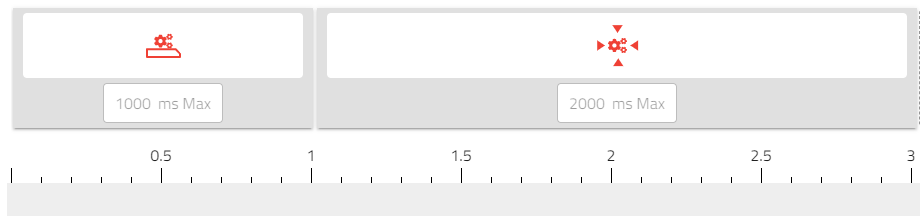
For this recipe, let’s assume that the optimal number of parts configured in Asycube Studio is 18 and the duration required to delivered this optimal number of parts is 1000 milliseconds (see Asycube Studio Recipe Wizard to Anpassen der Einstellungen der intelligenten Beschickung). To trigger the sequence, the following commands are sent:
Command : UR1
Response : UR01
Command : ES:(9;18;0.6;0.7)
Response : ES:(9;18;0.6;0.7;1;01560)
The Asycube first executes a Smart Feeding of half (9/18) the maximal vibration duration. Then it executes a Smart Centering by selecting vibration type E. The Asycube returns the selected recipe ID 1 and the total sequence duration, in this case 1560 milliseconds which includes the smart feeding duration of 500 milliseconds and the smart centering duration.
Sequence without smart action
Let’s assume the basic sequence below of the recipe number 4.
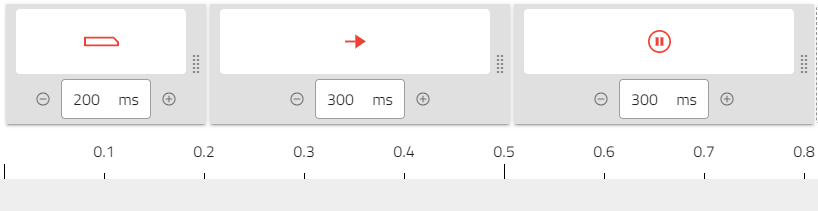
Since this sequence does not contain any smart action, it is therefore not required to fill the parameters for the center of mass and the number or parts. To trigger the sequence of recipe number 4, the following commands are sent:
Command : UR4
Response : UR04
Command sent : ES
Response : ES:(0;50;0;0;4;0860)
The Asycube first executes a Feeding of 200 milliseconds, then a Forward vibration of 300 milliseconds and a Wait of 300 milliseconds. The Asycube returns 6 parameters. The first four being of no interest in this case (parameters dedicated to Smart Actions). The last two contains the recipe ID 4 and the total sequence duration, in this case 860 milliseconds. A duration of 60 milliseconds is added as explained in vibration timing.